Roblox Account Linking
To link a roblox account, head to the Dashboard -> Settings -> Connections until you see this:
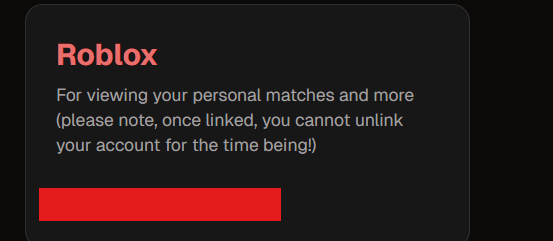
Once there you can press "Link Roblox Account" if you don't have one linked already and you should be redirected to Roblox's OAuth2 flow:
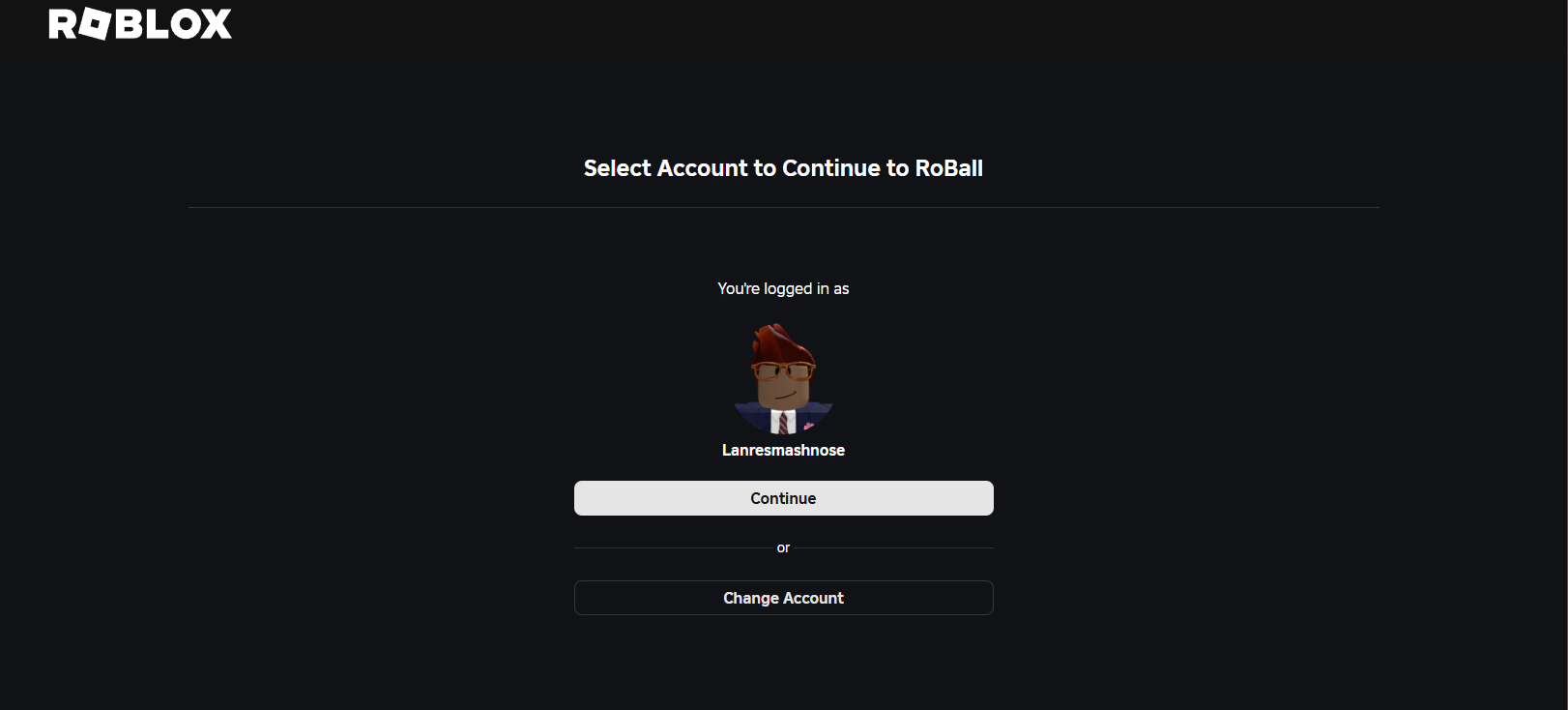
Follow through and give RoBall access when requested. We will only require your Roblox Account ID (as stated in our Privacy Policy). Once complete, you will be redirected back to the RoBall Dashboard if successful and will recieve a message if something goes wrong!
If you see a failure message, please try again. If it persists, reach out in our Support Server with your Roblox Profile and we can help you investigate.